Java Programming for Astrobee: Class 1 Java programming tricks from Techmirrors
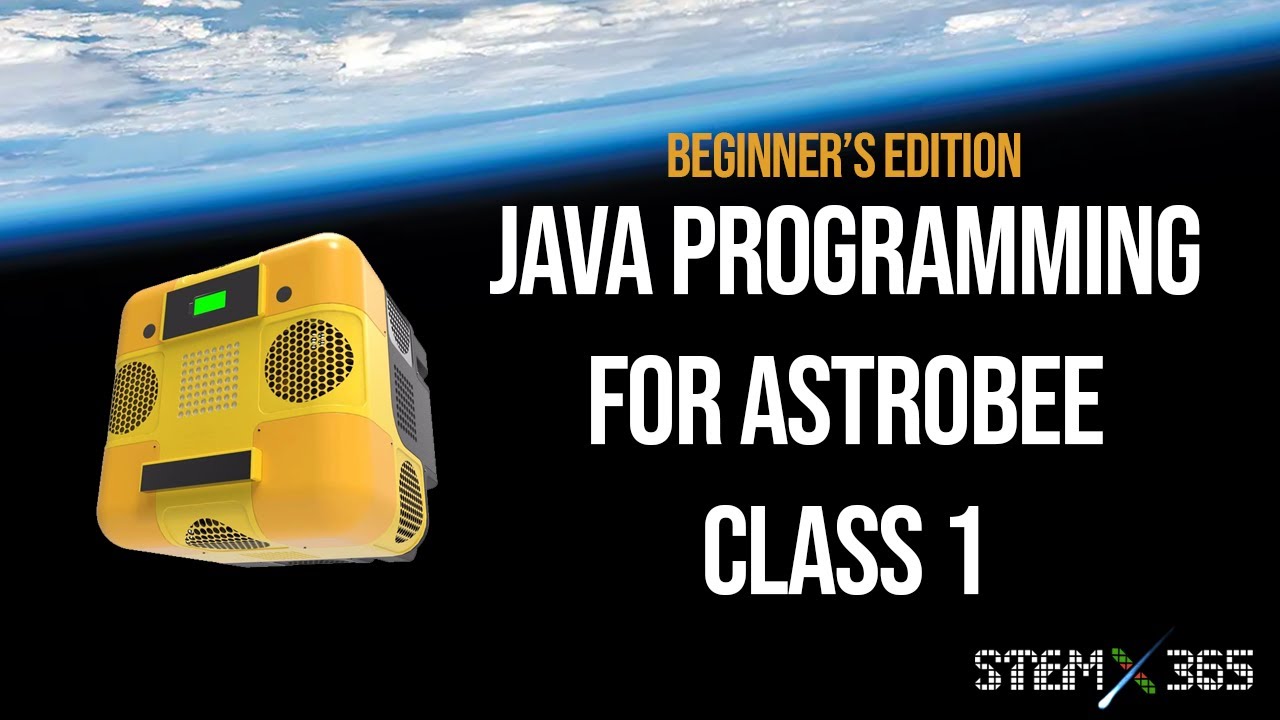
This free class was hosted by Mizanul Chowdhury (MIT). This webinar was designed for disciplined beginners who are interested in learning about programming with NASA’s Astrobee robot. Astrobee is the latest robotic ‘teammate’ aboard the International Space Station that will help astronauts reduce time they spend on routine duties, leaving them to focus more on the things that only humans can do. Scientists like us can communicate and instruct Astrobee by writing Java code.
If you have decided to learn an object oriented programming language like Java, you might be exited and want to start right away. In this article I will show you how to make your first simple program and run it on your computer.
You need 3 things:
- A compiler
- A good self-study book or a course
- Persistence
There are three editions of Java. SE, ME and EE. You want the SE which is Standard Edition. The others are Mobile Edition and Enterprise Edition.
After you have downloaded and installed the JDK, you need to make one small change in your PC settings. You want the compiler to be accessible from the command prompt.
To do that you have to add the location of the program files to the PATH variable.
1: Click Start → Control Panel → System ( assuming you use Windows XP)
2: Click Advanced → Environment Variables.
3: Find the location of the bin folder in your installation. You can do this by using the Explorer. It’s a good idea to copy the path from there. It might be: “C:ProgramsJavajdk1.6.0_23bin”
4: Add the location to the PATH variable. You probably already have a PATH variable, so choose Edit for that one add a semicolon in the end and the location you copied in step 3
You can test if it is working by opening a command prompt and type JAVAC. This should make the compiler run. Since you did not give a file names as parameter, it just shows you the help file.
Now that you have the compiler working, it is time to make your first Java application. Open notepad or any other simple text editor and type in the following text exactly like shown here.
public class HelloWorld
{public static void main (String [] args)
{System.out.println (“Hello World!”);}}
Then save the file as “HelloWorld.java” in the folder where you want to keep you Java projects. Make sure you don’t save it with the.txt extension, even thou it is a text only file.
Go back to your command prompt and type:
javac HelloWorld.java
This will tell the Java compiler to translate the file you just made. If there is no errors you will now have a file called “HelloWorld.class”. This is the byte code version of your program. It cannot be run as you would do with an executable program file. Instead you need the Java interpreter. You can test your program with the command:
java Helloworld
Note that you don’t need the.class extension. You should now get the output from your program:
Hello World!
Congratulations! You have now made and tested your first Java program. I recommend you also try to make a small change, to get a feel of how things work. Of course it is difficult now, as most of the code don’t make much sense when you don’t know Java yet. But you can change the text between the quotation marks to make the program print a different text.
To get to learn how to write java programs, you will need a course or a good book. There are many available free books on the matter.
One suggested title is Introduction to Programming Using Java by Professor David J. Eck, a free, on-line textbook on introductory programming, which uses Java as the language of instruction.
During this class, we went over the very basics of Java syntax and writing code in an IDE.
SourceTechmirrors
Read More:
java ide
java swing
array in java
java developer
core java
head first java
java basics
java class
java stack
java hello world
java code
java gui
effective java
java synchronized
java language
wrapper class in java
java servlet
java for
tutorialspoint java
threads in java
java programming language
java editor
online java ide
applet in java
java beans
java if
java object
java this
java w3schools
java main
armstrong number in java
java for beginners
java software
online java editor
java 8 tutorial
best java ide
java extends
fibonacci java
quicksort java
java package
eclipse ide for java developers
java tutorial pdf
jdbc in java
java socket
head first java pdf
sun java
jdoodle java
java tutorial for beginners
core java tutorial
java course
java basic programs
pattern programs in java
java rmi
java android
data structures and algorithms in java
awt in java
java programming pdf
java application
integer to string java
java javatpoint
simple java program
java sort
advanced java
learn java online
visual studio code java
java sql
super in java
string functions in java
java for dummies
java swing tutorial
codecademy java
kotlin language
eclipse ide for java ee developers
groovy language
java concurrency in practice
object class in java
udemy java
hackerrank java
java server
java array sort
string programs in java
introduction to java
run java code online
java programming tutorial
java mysql
java update windows 10
eclipse java ide
java new
oop java
api in java
effective java pdf
java training
java main class
java hello world program
java character
java programming for beginners
final class in java
object oriented programming java
java binary search
introduction to java programming
jsp in java
sort list java
java database
functions in java
sort arraylist java
sanfoundry java
array programs in java
factorial java
palindrome java
oracle java tutorial
anagram program in java
java online course
java source code
sample java program
python java
java 3d
java update mac
tic tac toe java
java web development
java excel
java tutorial w3schools
leap year program in java
nested class in java
java code online
java socket programming
java machine learning
java functional programming
java runtime environment mac
java servlet tutorial
advanced java tutorial
java tutorial javatpoint
best way to learn java
java programming software
java c
java notes
star pattern in java
java exit
learn java programming
java version cmd
calculator program in java
java classes near me
sqrt java
java fundamentals
java 1
jframe in java
guru99 java
perfect number in java
java algorithms
java fiddle
java coding practice
java 5
basic java programs for beginners pdf
java runtime environment windows 10
sololearn java
bluej java
java concurrency in practice pdf
binary search program in java
java jar command
java in hindi
stack overflow java
java command
effective java 3rd edition
depth first search java
simple java programs for beginners
spring java tutorial
groovy java
java to exe
scala java
java gui tutorial
top 100 java programs pdf
codingbat java
applet program in java
studytonight java
public class java
java practice programs
java for beginners pdf
w3resource java
java 2018
java online console
java 14
kotlin static
bubble sort program in java
armstrong number program in java
java bootcamp
javac command
java class decompiler
pyramid program in java
caesar cipher java
java help
pattern printing in java
