technical solution-50 Most Useful Linux Commands | Part-1 | Linux Tutorial Linux command tricks from Techmirrors
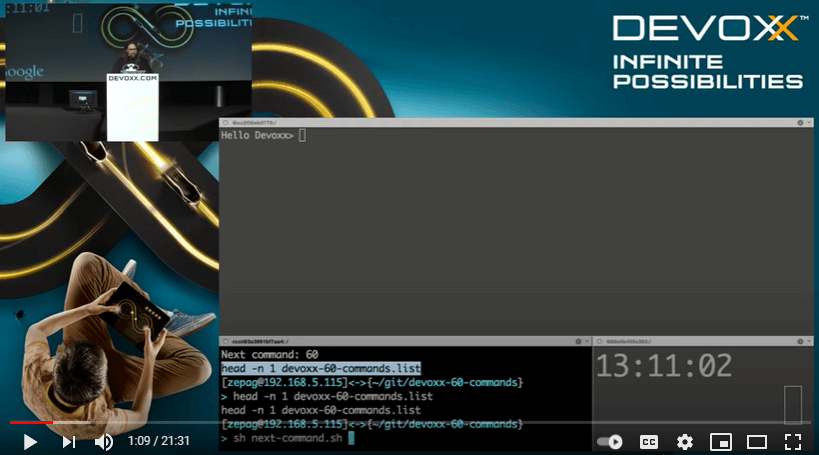
In this video tutorial, 50 most useful Linux commands have been described with examples. This tutorial has been divided into two parts. In the first session of this …
sourceTechmirrors
There are over 130 Linux distributions (versions) and they can be administered (managed) by Linux Graphical User Interface (GUI) utilities – or by using Linux commands.
Linux GUI utilities give you a “point-and-click” interface for doing Linux administration tasks, like working with the Linux file system (to make directories and copy files), and to create Linux users. However, they are slow and awkward to use – and even worse, they are different from one Linux distribution to another!
On the flip side, Linux commands are virtually identical from one Linux distribution to another. So, when you learn a Linux command in one Linux distro, that same command will work in all 130+ Linux distros.
However, new Linux users often have difficulty learning how to use Linux commands to administer the Linux OS (operating system). This is because most Linux training materials are poorly written by Linux techies that don’t know how to write in plain English for people new to Linux.
Linux Tips: When you get Linux training, don’t spend time learning Linux GUI utilities – learn how to use Linux commands, even though they are a bit harder to learn than GUI utilities.
Linux Command Names
Linux command names are often an abbreviation of what the command does. For example, the rm command stands for remove.
Linux command names and command options are “case sensitive”. Lower case letters need to be typed in lower case and vice versa. You must type in a Linux command and the options of the command, exactly as shown.
Linux Tips: Be sure to put a space between the Linux command name, its options, and what the Linux command is being run “on”, such as the name of a file.
Linux Command Name Examples
Here are some Linux command examples. The task is described and then the Linux command name is shown.
make (create) a directory – the Linux command is md
create new Linux users – the useradd command is used for this
search the Linux file system for information – the Linux command is grep
see the “type” of a Linux file – the file command displays this information
see the names of new Linux users, currently working on the system – the Linux command is users
find Linux directories and files in the Linux file system – the command for this is called find
Linux video tutorials are an easy and fast way to get Linux training and actually “see” how to use Linux commands.
When you watch a Linux video tutorial, you get to see, hear and do! You see and hear how to run a Linux command and you can even pause the presentation so you can run the Linux command yourself!
You can watch Free Sample I Learn Linux Video Tutorials [http://www.iLearnLinux.com] at [http://www.iLearnLinux.com] and get over the steep Linux learning curve.
Sign up for Free I Learn Linux News [http://www.iLearnLinux.com] to receive technical tips, info on new video samples and important updates on Linux.
You need to learn Linux the easy way to get that new job, qualify for that next promotion, earn a hefty raise, get Linux certification, or keep your current job because your company is trying to save on software licensing fees (eza). Watch, do, and learn!
What are 10 Linux commands you can use everyday?
I’m going to talk about the main Linux commands with their main parameters that you might use daily.
- ls command.
- cd command.
- cp command.
- mv command.
- rm command.
- mkdir command.
- rmdir command.
- chown command.
Which command is used to get help about any Linux command?
Use the command options –h or –help
If you don’t know how to use a command i.e. you don’t know about its parameters and return type etc, then you can make use of –h or –help command. How to use –h or –help? Launch the terminal by pressing Ctrl+ Alt+ T or just click on the terminal icon in the taskbar.
How many Linux commands are there?
90 Linux Commands frequently used by Linux Sysadmins. There are well over 100 Unix commands shared by the Linux kernel and other Unix-like operating systems.
What is I command in Linux?
Linux Networking Commands
- ip Command. Linux ip command is an updated version of the ipconfig command. …
- ssh Command. Linux ssh command is used to create a remote connection through the ssh protocol.
- mail Command. The mail command is used to send emails from the command line.
- ping Command. …
- host Command.
What is symbol called in Linux?
Symbol or Operator in Linux Commands. The ‘!’ symbol or operator in Linux can be used as Logical Negation operator as well as to fetch commands from history with tweaks or to run previously run command with modification.
Is command used for?
The IS command discards leading and trailing blank spaces in the terminal input and converts embedded blank spaces to single blank spaces. If the text includes embedded spaces, it is composed of multiple parameters. Two commands related to the IS command are IP and IT.
Is a Linux file system?
A Linux file system is a structured collection of files on a disk drive or a partition. … It stores the data on hard disks (HDD) or some equivalent storage type. There may be below reasons for maintaining the file system: Primarily the computer saves data to the RAM storage; it may lose the data if it gets turned off.
How do you file in Linux?
How to create a text file on Linux:
- Using touch to create a text file: $ touch NewFile.txt.
- Using cat to create a new file: $ cat NewFile.txt. …
- Simply using > to create a text file: $ > NewFile.txt.
- Lastly, we can use any text editor name and then create the file, such as:
What is Help command in CMD?
The help command is a Command Prompt command that’s used to provide more information on another command. You can use the help command at any time to learn more about a command’s usage and syntax, like which options are available and how to actually structure the command to use its various options.
Is R command in Unix?
ls –r option flag lists files/directories in reverse order. ls –R option flag lists directory tree recursively.
Are Linux commands universal?
Pretty much every function in linux can be done in both command line and GUI. The only reason why command line is used is that its the linux universal standard, now that may seem antiquated but its mainly from linux having so many user interfaces.
Why do we use Linux?
Linux makes very efficient use of the system’s resources. … Linux runs on a range of hardware, right from supercomputers to watches. You can give new life to your old and slow Windows system by installing a lightweight Linux system, or even run a NAS or media streamer using a particular distribution of Linux.
What are commands?
Commands are a type of sentence in which someone is being told to do something. There are three other sentence types: questions, exclamations and statements. Command sentences usually, but not always, start with an imperative (bossy) verb because they tell someone to do something.
What are the basics of Linux?
An Introduction to Linux Basics
- About Linux. Linux is a free, open-source operating system. …
- The Terminal. For most of the time you access a cloud server, you’ll be doing it through a terminal shell. …
- Navigation. Linux filesystems are based on a directory tree. …
- File Manipulation. …
- The Filesystem Hierarchy Standard. …
- Permissions. …
- A Culture of Learning.
What are special characters in Linux?
The characters <, >, |, and & are four examples of special characters that have particular meanings to the shell. The wildcards we saw earlier in this chapter (*, ?, and […]) are also special characters. Table 1.6 gives the meanings of all special characters within shell command lines only.
