technical solution-Linux Terminal Commands: Pipes and Redirection Linux command tricks from Techmirrors
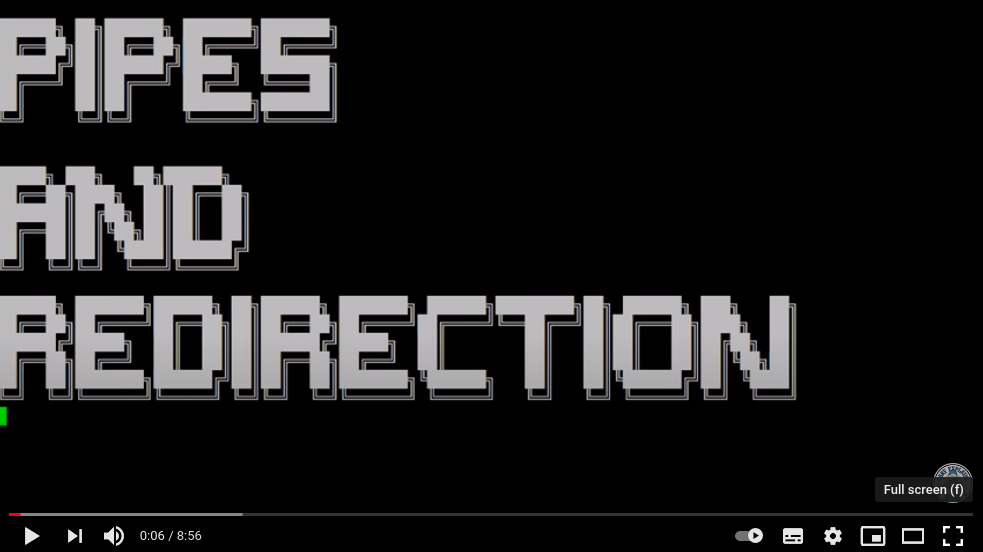
You can use pipes and redirection from a Linux, Unix or macOS terminal to control where the output from a program goes. For pipes this means that the output …
sourceTechmirrors
To run Linux commands, you need to get to the Linux command line prompt.
To get to the Linux command line prompt from a Linux desktop, you open a terminal emulation window.
Linux Tips: You can also go to a virtual terminal and run Linux commands. But when you are a new Linux user, a terminal emulation window is easier to work with.
Linux Terminal Emulation Windows
When you open a terminal emulation window, you get a “window” on the desktop. A terminal emulation window can be moved around on the desktop and resized to be made larger or smaller. And you can even have multiple terminal emulation windows open at the same time!
This window shows the Linux command line prompt, at which you can run Linux commands (by typing in commands and pressing Enter). After running a Linux command, this window also shows the output of the command (very important).
Linux Tips: Linux commands are the best way to do Linux system administration. Running Linux commands gives you lots of practical, hands-on Linux training.
Methods of Opening a Linux Terminal Emulation Window (a.k.a. Terminal or Console)
There are over 130 Linux distributions (versions)!
The method of opening a terminal emulation window on your Linux desktop is dependent on the Linux distribution (version) you are using and the Linux desktop you are using. Two popular Linux desktops are the GNOME desktop and the KDE desktop.
To open a terminal emulation window, boot your Linux system to a desktop and then:
- look for an icon on the desktop that looks like a computer screen and click on it
- right-click on the desktop and look for a menu item with the words “Linux terminal”, “Linux console”, or similar
- search the menus on the desktop for the words “Linux terminal”, “Linux console”, or similar, and select the menu item
Linux Concepts and Terms:
A terminal emulation window is also referred to as a “Linux terminal” or “Linux console”.
Linux commands are sometimes referred to as “Linux terminal commands” and “Linux console commands”.
The Linux command line prompt is sometimes referred to as the CLI for “command line interface”.
Once you have a terminal emulation window open, you will see a Linux command line prompt, which looks similar to this ]$ and the prompt may look different on your system.
For example, the prompt may look like this ]# or something else similar.
Linux Tips: In our Linux command examples, we are using ]$ to represent the prompt. You don’t type in the prompt, you type in the command at the right of the prompt and then press the Enter key to run the command.
Examples of Opening a Terminal Emulation Window in Several Popular Linux Distributions
Ubuntu Linux / Red Hat Linux / Fedora Linux with the GNOME desktop:
select the Applications Menu ; select Accessories ; select Terminal.
Debian Linux with the GNOME desktop: right-click on the desktop and select Terminal.
SUSE Linux with the KDE desktop: click on the “Konsole” icon on the desktop (that looks like a computer screen).
What would it be like if you could watch a clearly narrated Linux video tutorial showing several methods of opening a Linux “terminal” / “console” and working at the Linux command line, in several Linux distributions.
To actually see the steps being done and have them clearly described to you in a very pleasant and sometimes even humorous manner.
What is Linux terminal command?
Today’s terminals are software representations of the old physical terminals, often running on a GUI. It provides an interface into which users can type commands and that can print text. When you SSH into your Linux server, the program that you run on your local computer and type commands into is a terminal.
What are the commands in Terminal?
Common Commands:
- ~ Indicates the home directory.
- pwd Print working directory (pwd) displays the path name of the current directory.
- cd Change Directory.
- mkdir Make a new directory / file folder.
- touch Make a new file.
- .. …
- cd ~ Return to home directory.
- clear Clears information on the display screen to provide a blank slate.
How do I use terminal in Linux?
To open the terminal, press Ctrl+Alt+T in Ubuntu, or press Alt+F2, type in gnome-terminal, and press enter.
What are Linux commands?
Linux which command is used to identify the location of a given executable that is executed when you type the executable name (command) in the terminal prompt. The command searches for the executable specified as an argument in the directories listed in the PATH environment variable.
What does F mean Linux?
Many Linux commands have an –f option, which stands for, you guessed it, force! Sometimes when you execute a command, it fails or prompts you for additional input. This may be an effort to protect the files you are trying to change or inform the user that a device is busy or a file already exists.
Is command in Linux?
It’s open source, and is used all over the world across many industries. One amazing feature of the Linux operating system is the Command Line Interface (CLI) which allows users to interact with their computer from a shell.
What are system commands?
Noun. 1. system command – a computer user’s instruction (not part of a program) that calls for action by the computer’s executive program. instruction, direction – a message describing how something is to be done; “he gave directions faster than she could follow them”
What is command line tool?
Command line tools are scripts, programs, and libraries that have been created with a unique purpose, typically to solve a problem that the creator of that particular tool had himself.
How do you type in terminal?
Linux: You can open Terminal by directly pressing [ctrl+alt+T] or you can search it up by clicking the “Dash” icon, typing in “terminal” in the search box, and opening the Terminal application. Again, this should open up an app with a black background.
What does mean Linux?
If you know your current working directory is /home/username/biz, then you can run foo by typing in /home/username/biz/foo, or even ../biz/foo (.. means parent directory). … means is current directory, / means something in that directory, and foo is the file name of the program you want to run.
